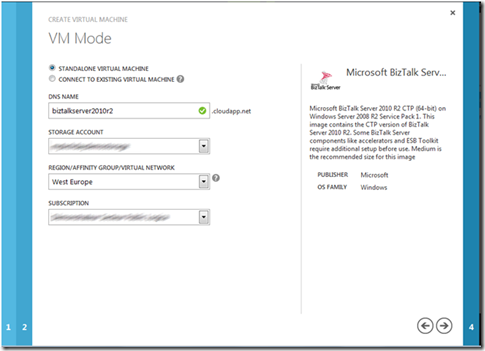Hi we’ve seen on the beginning of the week a really good news on the Gallery of Azure Virtual Machines: BizTalk Server 2010 R2 CTP.
Here is some capture of the process to create the VM.
Once you’ve choose your VM OS, you’ve to configure your VM with the Machine Name, the password of the user name (by default, it seems to be Administrator here) and the size of the VM.
Then you’ve to choose the Mode (StandAlone or connected to an existing VM, I think for VHD already created), the dns name, the storage account and your subscription. Some of rearrangement could be appear on this screen because the order of the textbox is not really good. The storage account depend on the subscription and is located before.
The last operation consist in creating a availability set (not necessary for me)
Then you can click to the tick box and 5 min after, a new vhd will be created on your storage account.
The BizTalk VM is composed with the following artefact :
- Windows Server 2008 R2 SP1
- BizTalk Server2010 R2CTP
- SQL Server (2008 & 2012 – need to test and update the post to see the engine)
- ESB Toolkit (need more setup)
- Visual Studio 2010
- Visual Studio 2012 (RC)
More informations on the configuration :
- Getting Started (msdn)
- another getting Started with the configuration
I will try to configure in the next week to see the new capabilities of this new BizTalk. ![]()